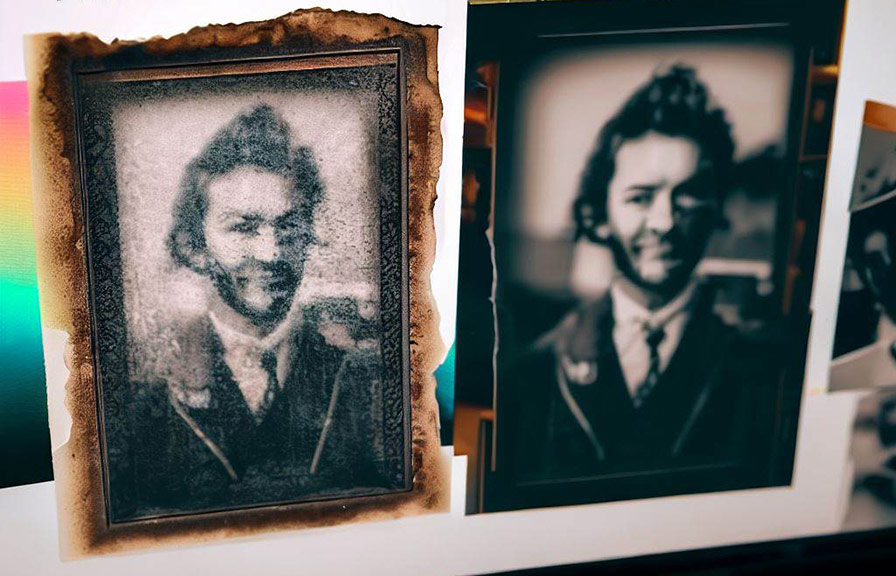_photo restoration is the process of digitally repairing and restoring old, damaged, or faded photographs to bring them back to life in a more visually appealing and preserved state. the process of old photo restoration involves multiple techniques and tools, such as picture restoration software, to enhance and fix various issues like
Color fading, scratches, tears, and more. in this post, we'll explore what photo restoration is, how to restore your old photos, and answer some frequently asked questions on the topic.
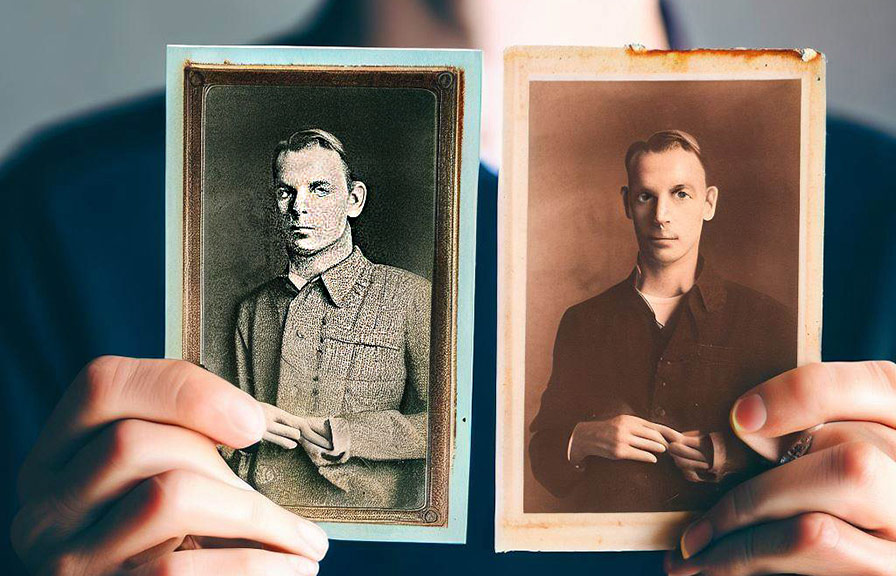
What is photo restoration?
photo restoration is the art and science of repairing and enhancing old or damaged photographs by using digital tools and techniques. this process not only improves the visual quality of the image but also preserves the memories and stories behind the photographs for future generations.
The primary goal of photograph restoration is to bring the image as close as possible to its original state when it was first taken.
There are various reasons why photos can become damaged over time, including:
- Environmental factors like sunlight, humidity, and temperature
- Wear and tear from handling or storage
- Chemical deterioration of the materials used in the photograph
The process of photo repair involves assessing the damage, selecting appropriate restoration techniques, and applying them carefully to ensure the best possible outcome.
How can i restore an old photo?
Restoring an old photo involves several steps, including scanning the original image, repairing damaged areas using digital tools, and enhancing the overall quality of the photograph. here's a step-by-step guide to help you restore your old photos:
1. Scan the photograph: start by scanning the original photo at a high resolution (at least 600 dpi) to capture all the details. save the scanned image in a lossless file format like tiff or png to avoid compression artifacts.
2. Use photo editing software: choose a photo editing software like photoshop or a free alternative like gimp to restore the image. these programs offer various tools and features to repair old photos effectively.
3. Assess the damage: examine the scanned image to identify the issues that need fixing, such as scratches, color fading, or tears. this evaluation will help you determine the best techniques and tools to use in the restoration process.
4. Repair the damage: use the appropriate tools in your photo editing software to repair the identified issues. for example, you can use the clone stamp tool to remove scratches and the healing brush tool to fix tears.
Remember to work on a separate layer to keep the original image intact.
5. Enhance the photograph: once the damage has been repaired, focus on enhancing the overall quality of the image. this may involve adjusting the brightness and contrast, sharpening the details, and correcting the color balance.
6. Save and archive: after completing the restoration process, save the final image in a high-quality file format, and create a backup to ensure its preservation for the future.
What happens during photo restoration?
During the photo restoration process, various techniques and tools are used to repair and enhance the damaged areas of the photograph. some common steps in the restoration process include:
- Removing dust, scratches, and other blemishes
- Repairing tears, creases, and missing parts of the image
- Adjusting brightness, contrast, and color balance
- Enhancing sharpness and clarity of the image
- Correcting perspective and distortion issues
The extent of the restoration process depends on the severity of the damage and the desired outcome. some projects may require minimal adjustments, while others may involve extensive work to achieve the best results.
How do you make old pictures look new?
Making old pictures look new involves repairing the damaged areas and enhancing the overall quality of the image to bring it as close as possible to its original state. some techniques to achieve this include:
- Removing blemishes like dust, scratches, or stains
- Fixing tears, creases, or missing parts of the image
- Adjusting brightness, contrast, and color balance to improve the overall appearance
- Sharpening the image to enhance the details and clarity
- Applying colorization techniques to add color to black-and-white or sepia-toned photographs
By carefully applying these techniques using photo editing software, old photos can be rejuvenated and given a fresh, new look.
What app restores old photos? what app restores pictures?
There are several apps available for both ios and android devices that can help you restore old photos and pictures. some popular photo restoration apps include:
1. Photoscan by google photos: this app allows you to scan old photos using your smartphone camera and automatically enhances the image by removing glare, cropping, and straightening the photo.
2. Remini: remini is an ai-powered app that enhances the resolution and quality of old, low-resolution, or blurry images. it also offers features like colorization and facial retouching.
3. Adobe photoshop fix: this app brings some of the powerful restoration tools found in adobephotoshop to your mobile device, allowing you to retouch and restore images on-the-go. it includes features like the healing brush, clone stamp, and more.
4. Pixlr: pixlr is a free online photo editing app that offers various tools and features to help you restore and enhance old photos. it is available for both ios and android devices.
5. Snapseed: developed by google, snapseed is a powerful photo editing app that offers a wide range of tools and filters to help you restore old photos. it is available for both android and ios devices.
These apps can help you restore your old photos and pictures, but keep in mind that the results may vary depending on the quality of the original image and the extent of the damage. for more complex or extensive restoration projects, it is recommended to use professional photo editing software
Like photoshop or seek the help of a professional photo restoration specialist.
Conclusion
Photo restoration is a valuable process that helps preserve cherished memories and stories in old photographs. by understanding what photo restoration is, how to restore your old photos, and using the appropriate tools and techniques, you can breathe new life into your precious memories.
With the availability of various photo editing software and mobile apps, it has become easier than ever to restore and enhance old, damaged photos. however, for more complex restoration projects, consider seeking the help of a professional to ensure the best possible outcome.