If you've ever had to handle a large number of photos, whether for personal use or as part of your job, you know how time-consuming it can be to edit them one by one. wouldn't it be great to edit them all at once and save precious time?
This blog post will show you just how to do that! we'll discuss photorelive, a photo retouching service, as well as other retouching services and tools like photoshop to help you retouch photos and master bulk photo editing.
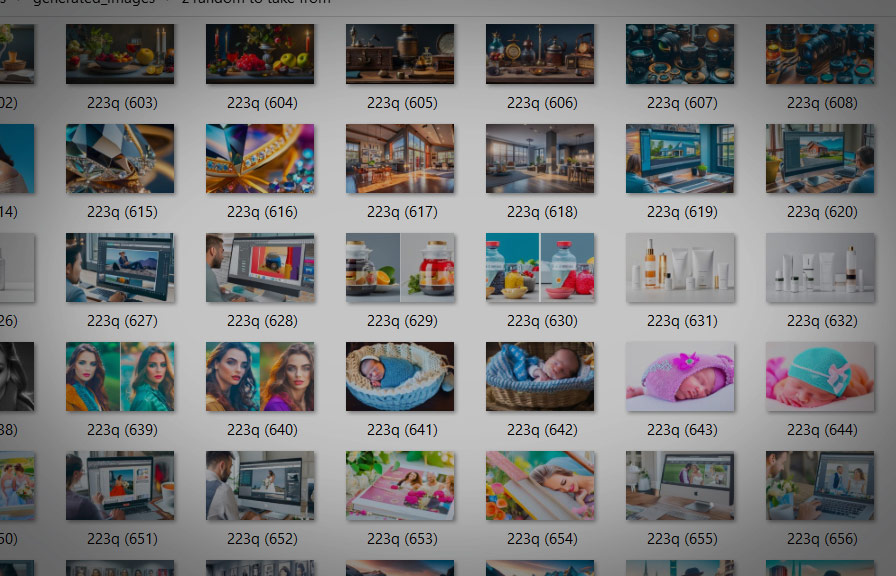
What is bulk photo editing?
Bulk photo editing is the process of applying adjustments, enhancements, or manipulations to numerous images simultaneously. this can include color correction, resizing, cropping, applying filters, or any other photo editing task. the main advantage of bulk photo editing is that it saves time and effort, especially when dealing with large image
Collections.
1. photorelive: a professional photo retouching service
Photorelive is an online photo retouching service that offers a quick and easy way to edit bulk photos. the service allows you to upload multiple images at once, specify the desired edits, and then have their team of professional retouchers handle the work for you.
This can be a great option for those who may not have the time or expertise to do the editing themselves.
Some benefits of using photorelive for bulk photo editing include:
- High-quality results from professional retouchers
- Time-saving, as you don't have to edit the images yourself
- Easy to use, with a simple upload and order process
2. adobe photoshop: a powerful tool for bulk editing
Adobe photoshop is a popular and powerful photo editing software that can also handle bulk photo editing. here's how to bulk edit photos in photoshop:
1. Batch processing: photoshop's batch function allows you to apply a series of pre-recorded actions to multiple images. to use this feature, first create an action for your desired edits (e.g., resizing or color correction).
Then, go to file > automate > batch, select the action, and choose the source and destination folders for your images. click ok, and photoshop will process all the images in the source folder.
2. Image processor: this photoshop feature lets you resize, convert, and apply a custom action to multiple images at once. go to file > scripts > image processor, select the source and destination folders, and choose your desired settings for resizing and file format conversion.
You can also choose to run an action during the process. click run, and photoshop will process the images accordingly.
3. Droplets: a droplet is a small executable file created in photoshop that applies a specific action to any image files dragged onto it. to create a droplet, go to file > automate > create droplet, choose the action you want to use, and save the droplet file.
Then, simply drag and drop your image files onto the droplet icon, and photoshop will apply the action to each image.
*note: the photoshop features mentioned above require a subscription to adobe creative cloud.*
3. other retouching services and photo editing tools
If photorelive or photoshop isn't the right fit for you, there are other retouching services and photo editing tools available that can handle bulk photo editing. some of these include:
- lightroom: adobe lightroom is a photo management and editing software that excels at bulk editing. its non-destructive editing and syncing capabilities make it easy to apply adjustments to multiple images at once.
- capture one: this professional photo editing software offers powerful bulk editing features similar to those of lightroom and photoshop. it's particularly popular among professional photographers who need advanced color grading and tethered shooting capabilities.
- gimp: the gnu image manipulation program (gimp) is a free and open-source alternative to photoshop with support for batch processing via scripts and plugins.
Did you know?
An interesting fact about photo editing that many people might not know is that the concept of retouching photos dates back to the 19th century. long before digital tools like photoshop, photographers used physical techniques such as dodging and burning, hand-coloring, or even scraping the emulsion off the photographic plate
To manipulate their images.
Final thoughts
Editing bulk photos can be a time-consuming task, but with the help of professional retouching services like photorelive and powerful tools like photoshop, lightroom, and others, you can streamline your workflow and achieve great results with minimal effort.
Whether you're a professional photographer or just looking to improve your personal photo collection, these solutions can help you edit multiple photos at once and save time in the process.
