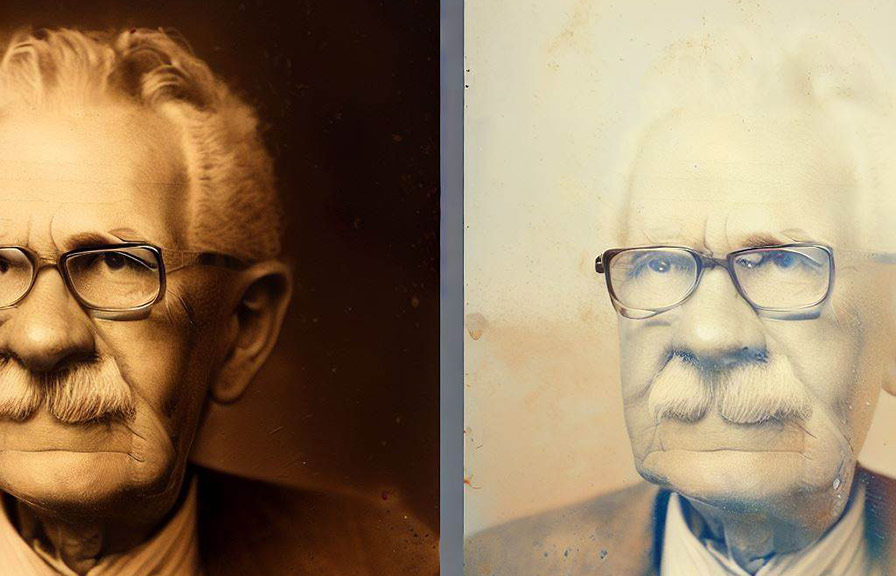As time goes by, precious memories captured in Old photographs can fade or become damaged. this is where Photo restoration comes in, breathing new life into these memories. with advancements in technology, the future of photo restoration promises better and more efficient ways to preserve and restore old photos.
In this post, we'll explore the future of Photo restoration, old photo restoration, picture restoration, photo repair, restore image, picture restoration, old damaged photo, photograph restoration, repair old photos, and the use of Photoshop in achieving these goals.
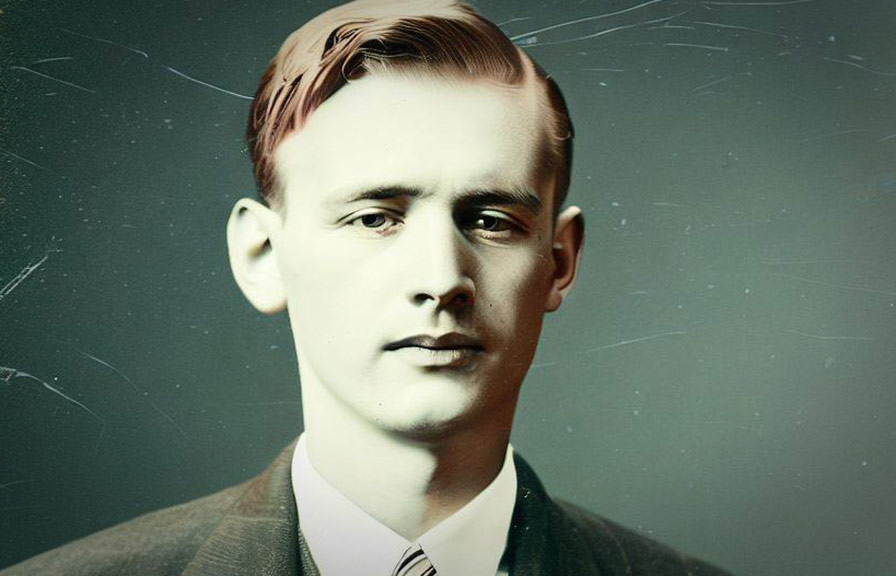
Additionally, we'll answer some common questions about preserving and restoring old photos.
How do you preserve and restore old photos?
Preserving and restoring old photos is a delicate process that requires careful handling of both the physical and digital aspects of the image. here are some steps you can follow:
1. Digitize your photos: scan your old photos at a high resolution to create a digital copy. this ensures you have a backup in case the original deteriorates further.
2. Clean the original: gently clean the physical photo with a soft brush or lint-free cloth to remove any dust or debris before scanning. this helps minimize the amount of digital restoration needed.
3. Choose the right software: use photo editing software like Photoshop to restore the digital image. this tool offers various features that allow you to fix common issues like fading, discoloration, and scratches.
4. Apply restoration techniques: use the software to repair any damage, such as removing dust spots, fixing tears, correcting color balance, and enhancing contrast.
5. Store the original properly: once you've restored the digital copy, store the physical photo in an acid-free, archival-quality container to prevent further deterioration.
How do you restore damaged photos?
Restoring damaged photos involves several techniques depending on the type and extent of the damage. some common methods include:
1. Repairing physical damage: for torn or creased photos, you can use acid-free tape to mend the tears. alternatively, you can place the photo between two sheets of archival-quality paper and gently flatten it with a heavy object.
2. Using software: tools like Photoshop offer powerful features for repairing damaged photos. you can use the clone stamp tool to replicate surrounding pixels and cover up small imperfections. the healing brush tool can also be helpful in blending the repaired area with the surrounding pixels.
3. Recoloring: with advanced photo editing software, you can restore the original colors of a faded or discolored photo. adjusting the hue, saturation, and brightness can help bring the image back to life.
4. Sharpening: if your photo appears blurry or out of focus, you can use sharpening tools in your editing software to enhance the image's clarity and crispness.
Can old damaged photos be repaired?
Yes, with the help of modern technology and skilled photo restoration experts, most old damaged photos can be repaired. while some damage may be too extensive to restore completely, significant improvements can often be made, bringing your cherished memories closer to their original state.
What is the ai that restores old photos?
Artificial intelligence (ai) has recently made significant strides in the field of photo restoration. one of the most promising ai technologies for this purpose is Deep learning, which uses neural networks to analyze and process images.
These networks can be trained to recognize and repair various types of damage in old photos, such as fading, discoloration, and scratches.
Ai-powered photo restoration tools are becoming increasingly popular because they can produce high-quality results with minimal human intervention. by leveraging the power of ai, these tools can automatically repair old photos and save users time and effort compared to manual restoration methods.
What is the ai tool to repair photos?
Several ai tools are available to repair photos, with some of the most popular ones being:
1. Remini: this app uses ai to enhance old, blurred, and low-quality photos. it's particularly useful for restoring facial details in portraits.
2. Myheritage photo enhancer: this tool, provided by the myheritage family history platform, uses ai to restore and colorize old black-and-white photos.
3. Let's enhance: this online service uses ai-powered algorithms to upscale, denoise, and sharpen images, making them suitable for high-resolution printing or digital display.
Conclusion
The future of photo restoration is bright, with innovative technologies like ai and advanced photo editing software like Photoshop continuing to revolutionize the process. by embracing these modern tools and techniques, we can preserve and restore our old and damaged photos, ensuring that our cherished memories live on
For generations to come.