Photo color correction is a crucial step in the process of creating stunning images. it involves adjusting the colors in your photographs to achieve a more natural and balanced look. in this post, we will explore the concept of photo color correction, discuss how it relates to color grading photography, and
Provide tips on how to improve your photos using these techniques.
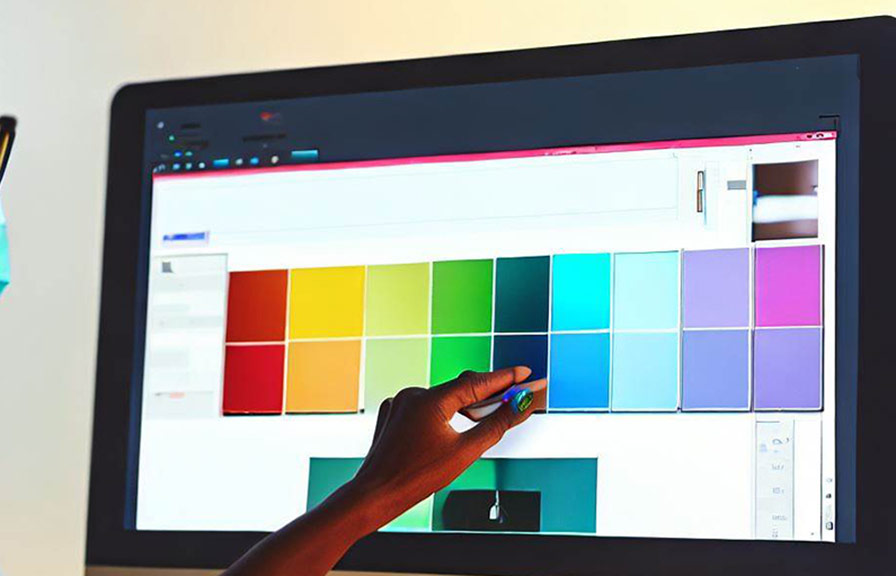
Understanding photo color correction
Photo color correction is the process of adjusting the colors in a photograph to make them appear more accurate and true to life. this can involve adjusting the brightness, contrast, saturation, and hue of the photo. the goal is to create a final image that accurately represents the scene as it appeared
In real life.
There are several reasons why photo color correction is essential:
1. the lighting conditions may have affected the colors in the original photo, making them appear unnatural or unbalanced.
2. the camera settings, such as white balance, may have been incorrect, leading to color casts or inaccurate color representation.
3. The image may have been edited previously, resulting in color shifts or other issues.
In any of these cases, photo color correction can help restore the natural appearance of the image.
How color grading photography differs from photo color correction
While photo color correction focuses on achieving accurate and natural colors, color grading photography is the process of applying a creative style to a photo by adjusting its colors, contrast, and other elements. color grading photos is often used in commercial or artistic projects to convey a specific mood or
Aesthetic.
Image color correction and color grading are related but distinct processes. photo color correction typically comes first, ensuring that the colors in the image are accurate and well-balanced. once the colors are corrected, you can proceed with color grading to apply a creative style or mood to your photos.
Tips for color correcting your photos
Now that we understand the concept of photo color correction let's discuss some tips and techniques for improving your photos using this process.
1. use a calibrated monitor
A calibrated monitor ensures that the colors you see on your screen are accurate and consistent. this is essential for effective photo color correction, as it allows you to make precise adjustments to your images.
2. start with a good white balance
Setting the correct white balance in your camera or during post-processing is essential for accurate color representation. if the white balance is off, your image may have an unwanted color cast, which can be challenging to correct later.
3. use adjustment layers in your editing software
When color correcting your photos, it's a good idea to use adjustment layers in your image editing software. adjustment layers allow you to apply changes non-destructively, meaning you can always go back and adjust them later if needed.
4. use the histogram and color scopes
The histogram and color scopes are valuable tools for identifying color issues in your photos. by analyzing these graphical representations of your image's color data, you can spot problem areas and make targeted adjustments to correct them.
5. make global and local adjustments
When color correcting your photos, it's essential to make both global and local adjustments. global adjustments affect the entire image, while local adjustments target specific areas or colors. using a combination of both types of adjustments can help you achieve a well-balanced and natural-looking final image.
6. preserve the natural look of your photos
When color correcting your photos, it's essential to maintain a natural appearance. while it's tempting to push colors and contrast to create a more striking image, overdoing it can result in an unnatural and overly processed look.
Conclusion
Photo color correction is a critical step in creating high-quality images. by understanding the difference between color correction and color grading photography, and by following the tips provided in this blog post, you can improve your photos and achieve a more natural and balanced look.
Remember to use a calibrated monitor, set the correct white balance, and make both global and local adjustments to ensure your images are color correct and ready for further creative editing.
