Image background removal has become an essential part of photo editing in recent years. with people increasingly sharing photographs online, there is a growing need to ensure that images look their best. one way to do this is by isolating the subject from the background, making it the focal point of
The image. this blog post will explore the various techniques and tools used for photo background remove and how they can enhance your photographs.
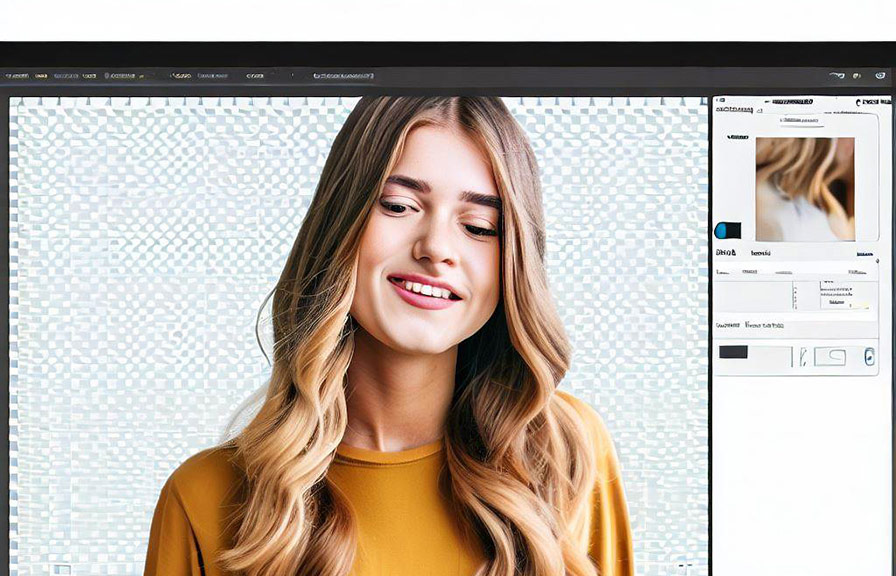
Understanding image background removal
At its core, image background removal is the process of separating the subject of a photo from its background. this can be done manually or with the help of specialized tools and software like photoshop. the goal is to make the subject stand out and draw attention, creating a more polished and
Professional look for the image.
The importance of photo editing background
The benefits of photo editing background are numerous. by removing the background, you can easily:
- Focus on the main subject of the image
- Remove distractions or unwanted elements from the photo
- Create a cleaner, more professional appearance
- Add a new background to create a different mood or setting
- Prepare images for e-commerce websites or product catalogs
Techniques and tools for photo background remove
There are several techniques and tools available to help you remove bg from your images. some of the most popular include:
Manual selection tools
Manual selection tools, such as the lasso, pen, and magic wand tools, allow you to precisely select the subject of your image. by carefully tracing around the subject, you can create a selection that encompasses the entire subject.
Once the subject is selected, you can remove the background by deleting it or replacing it with another image or color.
Remove background photoshop: the magic eraser tool
The magic eraser tool in photoshop is a popular choice for removing image background. this tool works by automatically detecting and removing the background color from an image. to use the magic eraser, simply click on the background area, and photoshop will remove the color.
This tool works best on images with a solid, uniform background.
Quick selection tool and refine edge
The quick selection tool in photoshop is another effective method for isolating the subject from the background. this tool works by automatically selecting areas with similar colors. by clicking and dragging the tool over the subject, you can create a selection that encompasses the subject.
Once the selection is made, you can refine the edges using the refine edge feature, allowing for a more precise and clean cutout of the subject.
Ai-powered image background removal tools
In recent years, artificial intelligence (ai) has revolutionized the way we edit images. ai-powered tools can automatically detect and remove the background from an image, making the process faster and more accurate. some popular ai-powered background removal tools include remove.bg and clipping magic.
These tools are particularly useful for isolating subjects in images that have a complex or busy background.
Tips for achieving the best results
To ensure that your image background removal is successful and looks professional, consider the following tips:
1. Choose high-quality images: the quality of the original image plays a significant role in the final result. higher resolution images allow for more precise selections and cleaner removal of the background.
2. Use a tripod: if you are taking photos specifically for background removal, using a tripod can help keep the camera steady and ensure that your subject remains sharp and in focus.
3. Be cautious with shadows: shadows can make it difficult to remove the background, as they may blend with the subject. if possible, try to minimize shadows in your images when planning to remove the background.
4. Consider the subject: some subjects are easier to isolate than others. for example, subjects with well-defined edges and a clear contrast against the background will be easier to remove than those that blend in with the background or have fuzzy edges.
5. Take your time: lastly, be patient and take your time when removing the background. the more time and effort you put into the process, the better the results will be.
Conclusion
Image background removal is a powerful technique for isolating and highlighting the subject of your photographs. with a range of tools and techniques available, from manual selection tools to ai-powered background removal services, there is a solution for every image and skill level.
By following the tips and best practices outlined in this post, you can ensure that your images look professional and polished, whether you're creating images for personal use or for an e-commerce website. so go ahead and remove bg from your images, and let your subjects shine!
