The world of Wedding album design is going through a major transformation. as we move into the future, digital scrapbooking is paving the way for couples to create stunning and personalized wedding photo albums that tell the unique story of their special day.
In this post, we will explore the emerging trends in Album design and how digital scrapbooking can help you create the perfect Wedding album cover design and pages.
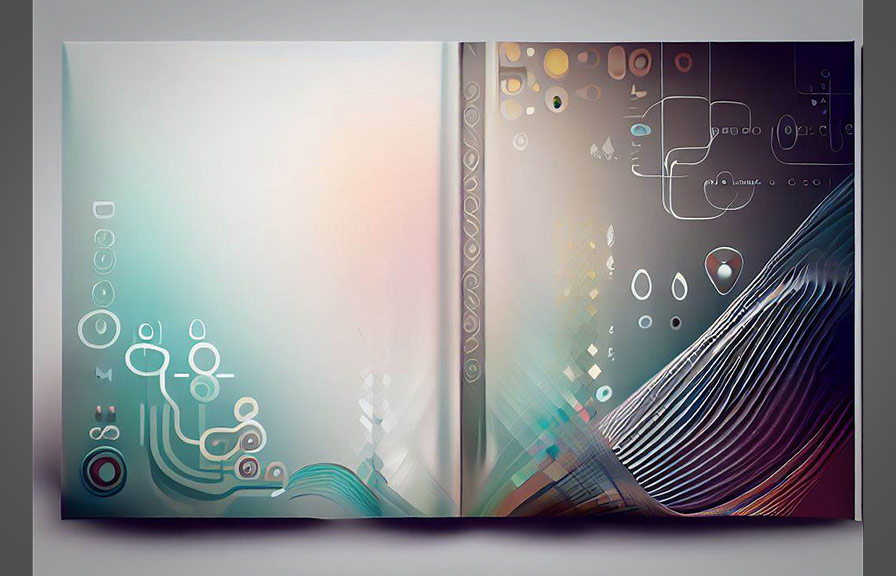
The evolution of wedding album design
Traditionally, wedding photo album design relied heavily on physical prints and standard layouts. couples would often choose a simple design for their album cover and work with a professional photographer to select the best images for the pages within.
However, as technology has advanced, couples now have the opportunity to take a more hands-on approach to their wedding album design.
Digital scrapbooking has become a popular choice for those looking to create personalized wedding album designs. this approach allows couples to incorporate a variety of elements into their album, such as text, graphics, and even video clips, to create a truly one-of-a-kind keepsake.
What is digital scrapbooking?
Digital scrapbooking is a modern take on traditional scrapbooking methods. instead of cutting and pasting physical photos, memorabilia, and decorations onto paper pages, digital scrapbooking involves creating pages on a computer using various design software and tools.
This allows for greater flexibility in terms of layout and style, as well as the ability to easily edit and rearrange elements as needed.
There are numerous benefits to choosing digital scrapbooking for your wedding album design:
1. Unlimited creative possibilities: with digital scrapbooking, you can choose from a wide array of design elements, including fonts, colors, patterns, and images. this allows you to create a wedding album that is truly unique and reflects your personal style.
2. Cost-effective: digital scrapbooking can be a more budget-friendly option compared to traditional wedding album design. there are many free and low-cost design software options available, and you can print your finished album at a fraction of the cost of a professionally designed photo book.
3. Eco-friendly: by choosing digital scrapbooking, you can reduce the environmental impact of your wedding album. there's no need for physical printing, which means less paper waste and a smaller carbon footprint.
4. Ease of sharing: your digital wedding album can be easily shared with friends and family via email or social media, so everyone can enjoy your special memories.
How to create your wedding photo album design with digital scrapbooking
Now that you understand the benefits of digital scrapbooking, it's time to get started on your own wedding album design. follow these steps to create a stunning and personalized keepsake:
Step 1: choose your design software
There are many digital scrapbooking software options available, ranging from free programs like canva and gimp, to paid options like adobe photoshop and affinity designer. choose the software that best fits your skill level and budget.
Step 2: gather your photos and memorabilia
Select the photos, videos, and other memorabilia you want to include in your wedding album. make sure to choose high-resolution images, as they will print better and look more professional.
Step 3: plan your layout
Before you start designing your pages, it's helpful to plan out your album's overall layout. this includes deciding how many pages you want, as well as the order in which you'll arrange your photos and other elements.
Step 4: design your wedding album cover
Your wedding album cover design should be eye-catching and represent the theme of your wedding. experiment with different colors, fonts, and images to create a cover that truly reflects your personal style.
Step 5: create your pages
Using your chosen software, start designing your album pages. be creative and experiment with different layouts, backgrounds, and embellishments. remember to save your work frequently to avoid losing any progress.
Step 6: review and edit
Once you've designed all of your pages, take the time to review your work and make any necessary edits. this is the perfect opportunity to fix any typos, adjust the layout, or swap out images.
Step 7: print or share your album
After you've completed your wedding photo album design, you can choose to print it as a physical book or share it digitally with friends and family.
Conclusion
The future of wedding album design is bright, with digital scrapbooking offering endless creative possibilities for couples looking to create a stunning and personalized keepsake. by following the steps outlined in this blog post, you can design your own wedding album that tells the unique story of your special day.
Embrace the future of album design and create a treasured memento that you and your partner will cherish for years to come.
