When everything can’t be controlled, we work along with the given resources at hand, knowing that it can be turned into whatever and however we want it to be. All thanks to the clever editing, done by the photo retouching tools that can put a spell on any picture, regardless of its original imperfections.
The Photo Touchup techniques can not only save the money of an additional photo shoot – but also come handy to give the pictures, an accurate outlook that can convey the exact message to the potential audience, in a precisely presentable way.
Since creativity has no limit to it – lets us take a sneak peek into some photo retouching world – to know what wonders can be done by its skilled use. So, without a further ado – let’s get down to business, shall we?
What does Photo Retouching Includes?
Editing a picture has many parts and layers to it – one of which is photo retouching. Locally, many editors also refer to it as ‘airbrushing’ – which indicates the slight variation in the originally taken picture by making some professional alterations in the outlook of the focusing object or model.
After knowing some insights about the photo retouching process, let’s count down some basic moves which help the photographer sum up this editing procedure.
- Clever Blur
Blur – is the most widely used photo retouching tool in the editing world. Initially, the picture needs to be focused at the main object.
Hence, to make it outshine everything else in the picture – the best option is to blur the unwanted surrounding, so the audience can see exactly what the creator wants them to see – Clever, right?
- Cover up Blemishes
In reality, nothing is perfect – even though using advanced software technology, one can make anything seem like perfect by covering up their flaws in the most flawless way possible.
For instance – removing pimples, hiding scars, altering skin lines to make the model glow in a youthful way – are the most common examples of blemishes that are removed by applying photo retouching on the fashion model pictures.
- Color Cast Removal
If the fluorescent light isn’t giving the required color to the picture – there’s always the option of color cast removal tool to the rescue.
In order to give the entire picture a desired color by using photo retouching equipment – one can deal with changing any unwilling shade by adjusting the color effects to the lighter tone filters.
- Editing Original Size
At times, we don’t get the acquired sizes of the objects we are willing to portray in the picture. With photo retouching options, it’s that big of a problem anymore. Through simple cursor movements, any object size or model’s body – can be turned into something that appears beautiful to the eye.
For reference, the size altering may include making the face, chin, legs or even perhaps the entire body of the model – slimmer than the original size of it.
- Background Layering
Locations can be hard to work around – but that doesn’t mean that it’s going to stay the same in the final picture of it.
Editing the not so lush background by converting it into a game changing one – is a work of the art. Such outstanding photo retouching is done by using software’s non-destructive layering method. Through which, even the sky can be shifted and replaced with the one that seems fit to the picture.

How do Professionals Retouch Photos?
Although nothing can top a professionally edited picture.
However, you can always practice, to at least sharpen your nails to scratch the photo retouching surface of the digital field. Begin by following few basic steps along with some minor details in the mind while editing those pictures – and to make sure you get it right; we have mentioned those details in the points below as well.
- Skin Tone Level
Bring the image to a balanced skin tone level, so the pixels don’t seem to be out of the place.
- Bright Light Exposure
Out of all the tools, the light exposure brings life into the picture by increasing the brightness of it – especially, if the picture exhibits some dull light effects.
- Color Saturation
Adjusting the color saturation can also add stability to the picture. Since adequately colored pictures are proved to quickly capture the viewer’s attention.
- Photoshop High End Tools
Not being a professional doesn’t mean you can’t use the Photoshop tools at all. Go for some free tools, that can be used to perform certain high end slight photo retouching like healing, remove color cast, sharpening image, etc.
All of these minor editing moves will create a charming effect on the selected picture.
- Cropping
The most accurate tool of all – crop tool. After you are done with all the editing and finalizing with photo retouching – cover that masterpiece with a perfect sized crop on it.
It will not only showcase your incredibly edited picture – but also exclude the unwanted excess areas of the image to make it more precise and business worthy.

What is the easiest way to retouch a photo?
Not everyone can operate Adobe Photoshop at their best – or should we say like a professional. But fear no more – the easily accessible mobile apps that are compatible with both android and IOs devices are available to get your hands, instantly.
In which, one can perform all the editing actions in a DYI manner – by clicking the right functional tools on the screen.
- Scroll through some photo retouching apps that contain all the features you are keen to edit your picture with, in a quick click and drag way.
- After looking into the functions, download the photo retouching app from your current device at hand.
- Now, select a photo you wish to retouch with app.
- When you are satisfied with the editing results – save the picture and share on!
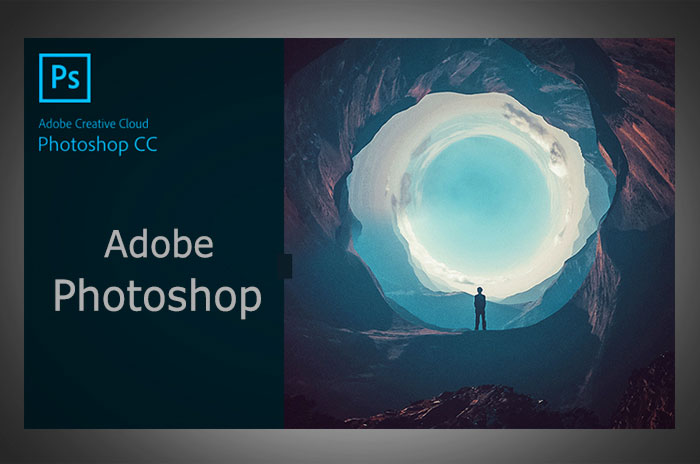
What are the Best Photo Retouching apps?
Since we briefly went through all the photo retouching operations – to have a thorough knowledge about the apps as well that can do all the wonders we talked about so far – will be a cherry in top, won’t it be? So, let’s take a look at them.
- Fotor
- Photoshop Fix
- AirBrush
- Pixelmator
- TouchRetouch
Conclusion:
Pictures are not only edited professionally – but also dealt with on a personal level to share on various social media platforms. Therefore, getting a good know-how about what spells can be cast through some harmless photo retouching apps by their correct and proper use – will only help make your life much easier and probably better than before as well.
With this article we tried to give you as much insight as possible in the photo retouching world. Hopefully, this will add more ease and eliminate all the caveats of always needing a professional to do so. Happy photo retouching!
