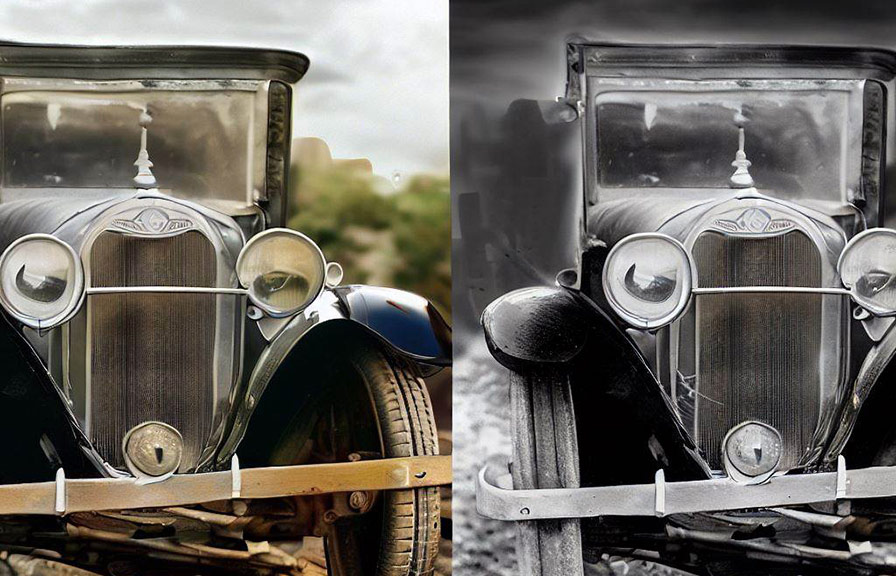A picture is worth a thousand words, and old photos hold precious memories. with modern technology, you can now colorize old photos, breathe new life into historical images, and preserve your cherished memories with stunning detail. in this post, we'll explore the exciting world of old photo color restoration, and learn
How to add color and vibrancy to your treasured moments.

Photorelive: a gateway to the past
If you're looking for a way to restore black and white photos, look no further than photorelive. this amazing service offers comprehensive photo restoration, picture restoration, and photo repair solutions to help you restore image quality, preserve your family history, and relive the past in vivid colors.
Colorize old photos with ease
Colorizing old photos is no longer a tedious process, thanks to photorelive's cutting-edge technology. with their expert assistance, you can effortlessly transform your old black and white images into rich, vibrant, and colorful masterpieces.
Restore image quality and detail
Photorelive photo restoration services also include photograph restoration and photo repair, ensuring that your old images are not only colorized but restored to their original quality. by restoring image details, photorelive allows you to relive your cherished moments with the same clarity and vibrancy as they were originally captured.
Old photo color restoration: a step-by-step guide
Want to try your hand at old photo color restoration? you can also use photoshop to colorize old photos and restore black and white images. here's a step-by-step guide on how to use photoshop for old photo color restoration:
Step 1: scan your old photo
First, you'll need to scan your old photo at a high resolution (at least 300 dpi) to ensure you capture all the fine details. save the scanned image as a tiff file to preserve its quality.
Step 2: create layers for different colors
Open the scanned image in photoshop, and create new layers for each color you'll be adding to the photo. name each layer according to the color or the area of the image it will cover, such as "skin," "clothes," or "background."
Step 3: adjust the image's brightness and contrast
Before you start colorizing, adjust the brightness and contrast of your old photo to improve its overall appearance. use the "levels" or "curves" adjustment tools in photoshop to make these changes.
Step 4: select and apply colors
Select a layer and use the brush tool to paint the color onto the relevant area of the photo. set the brush's opacity to around 30-50% and choose a soft-edged brush for a more natural look.
Use the eyedropper tool to pick colors from reference images, or use an online color palette generator for inspiration.
Step 5: blend the colors
Once you've applied all the colors, change the blending mode of each color layer to "color" or "soft light" to create a more natural and harmonious blend with the original image. you can also adjust the opacity of each layer to fine-tune the color intensity.
Step 6: add final touches
To add more depth and realism to your colorized photo, create a new layer above the color layers and set its blending mode to "overlay." use a soft brush with low opacity to paint highlights and shadows onto the image.
This will give your old photo a more three-dimensional and lifelike appearance.
The art of picture restoration
Old photo color restoration is not just about adding color to black and white images; it's an art form that requires patience, skill, and creativity. picture restoration goes beyond colorization – it involves repairing damaged areas of the image, adjusting the brightness and contrast, and enhancing the overall quality of
The photo.
With the right tools and techniques, you can restore image clarity, colorize old photos, and preserve your family's memories for generations to come. whether you choose to use Photorelive expert services or dive into the world of photoshop, old photo color restoration offers you a unique opportunity to connect with
The past and bring history to life.
Conclusion
The process of colorizing old photos and restoring black and white images has never been easier. photorelive's photograph restoration and photo repair services make it simple to preserve your cherished memories in vivid detail. alternatively, using photoshop, you can also embark on a creative journey of old photo color restoration.
Whichever method you choose, the result will be a vibrant and colorful piece of history that you can treasure for years to come.