There's something magical about old photos: they capture a moment in time, transport us to a bygone era and evoke a sense of nostalgia. however, age can take its toll on these precious memories. if you have black and white or faded photos that need some love, fear not!
In this blog post, we'll show you how to colorize old photos and restore them to their former glory using photorelive and other tools. get ready to breathe new life into your old photo collection with these easy steps for old photo color restoration, photo repair, and more.
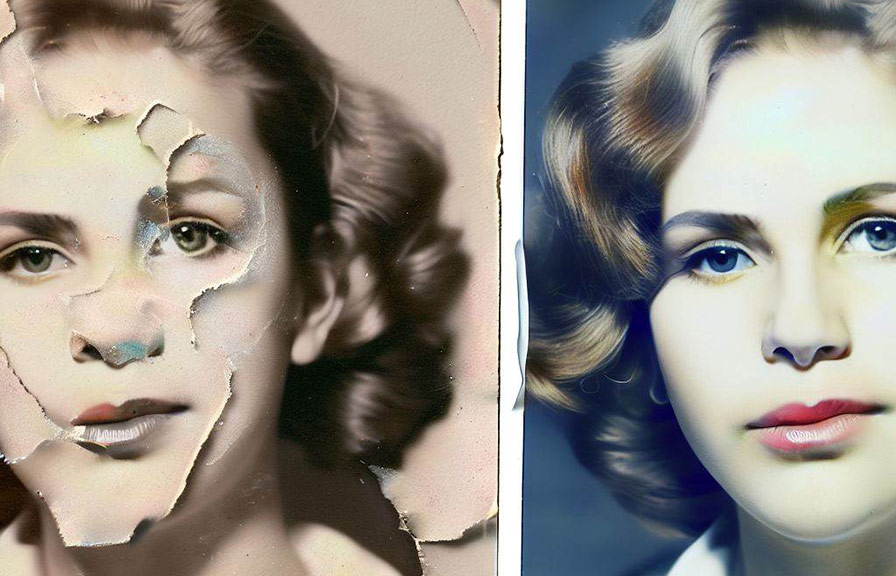
Step 1: scan your old photos
The first step in the process of picture restoration is to digitize your old photos. you can do this using a scanner or by taking a high-resolution photograph of the image. make sure to use a clean, lint-free cloth to gently remove any dust or debris from the photo surface before scanning.
Save your scanned images in a lossless format like tiff or png to ensure the best possible quality for your photograph restoration project.
Step 2: choose the right tool for photo restoration
There are several tools available for restoring black and white photos, but photorelive is a popular choice among professionals and amateurs alike. this user-friendly software makes it easy to colorize old photos, restore image quality, and apply other enhancements to your scanned images.
Some other options for photo restoration include photoshop and other photo editing software programs.
Step 3: repair damaged areas of your old photos
Once you've chosen your photo restoration tool, it's time to start repairing damaged areas in your old photos. this might include removing scratches, spots, and other imperfections that have accumulated over the years.
Photorelive and photoshop both offer a variety of tools to help with photo repair. these include the clone stamp, healing brush, and patch tools, which can be used to sample undamaged areas of the photo and apply them over the damaged areas.
Take your time and work on small sections of the photo at a time for the best results.
Step 4: adjust brightness, contrast, and levels
After repairing any damage to your old photos, you'll want to improve the overall appearance of the image. this may involve adjusting the brightness, contrast, and levels to enhance the details and make the image more visually appealing.
Both photorelive and photoshop provide intuitive tools for making these adjustments. for instance, in photoshop, you can use the levels adjustment layer to fine-tune the tonal range of your image. experiment with different settings to achieve the desired look for your photograph restoration project.
Step 5: colorize old photos
Now that your old photos are looking their best, it's time to add some color! colorizing black and white photos can be a challenging but rewarding process that brings new life to your cherished memories.
Photorelive offers an easy-to-use colorization feature that allows you to add color to your old photos with just a few clicks. simply choose the colors you'd like to use and apply them to the appropriate areas of the image.
If you're using photoshop, you can achieve similar results by creating color layers and using blending modes like color, soft light, or overlay to apply the color to your image.
Remember to work on separate layers for each color, so you can easily adjust and fine-tune the hues as needed. be patient and take your time with this step – colorizing old photos can be a time-consuming process, but the results are well worth the effort.
Step 6: fine-tune your photo restoration
Once you've colorized your old photos, you may need to make some final adjustments to the image. this might include revisiting the brightness, contrast, and levels settings, as well as making any necessary tweaks to the colors you've applied.
Use your photo restoration tool of choice to fine-tune the image as needed, and don't be afraid to experiment with different settings to achieve the best possible results.
Step 7: save and share your restored photos
After putting in the time and effort to restore your old photos, you'll want to save your work in a high-quality format. as mentioned earlier, tiff and png are both excellent options for preserving the quality of your photograph restoration.
Once you've saved your restored images, don't forget to share your hard work with friends and family! whether you print your colorized old photos, create a digital photo album, or share your picture restoration project on social media, your loved ones will undoubtedly appreciate the time and care you put
Into preserving these cherished memories.
Conclusion
Restoring black and white photos and colorizing old photos can be a rewarding and enjoyable process that allows you to reconnect with your personal history and preserve your family's memories. with the right tools like photorelive and some patience, you can transform your old, faded photos into vibrant, colorful images
That will be cherished for generations to come. follow these easy steps, and you'll be well onyour way to becoming a photo restoration expert!
Whether you're a professional photographer or simply someone who loves to preserve cherished memories, learning how to colorize old photos and restore image quality can be a valuable skill. by using tools like photorelive, photoshop, and other photo editing software, you can breathe new life into your old photo collection
And restore black and white photos to their former glory.
As you embark on your photograph restoration journey, remember to be patient and work methodically. each step in the process—from scanning your old photos to colorizing the images—requires care and attention to detail. but with perseverance and the right tools, you'll be able to achieve stunning results that bring your
Old photos to life in vibrant color.
So, gather your old photo collection, roll up your sleeves, and dive into the world of photo restoration. with this step-by-step guide and the right tools at your disposal, you'll soon be on your way to creating beautiful, colorized versions of your old photos that will be treasured for years to come.
