Did you know that professional photographers and graphic designers have been using photo retouching techniques for decades to create stunning images? in this digital age, you don't need to be a professional to achieve the same results.
With the right tools and knowledge, you can also shape and slim your body in your photos, creating images that make you look and feel your best. in this guide, we'll walk you through the process, introducing you to photorelive retouching service, and other techniques you can use to retouch
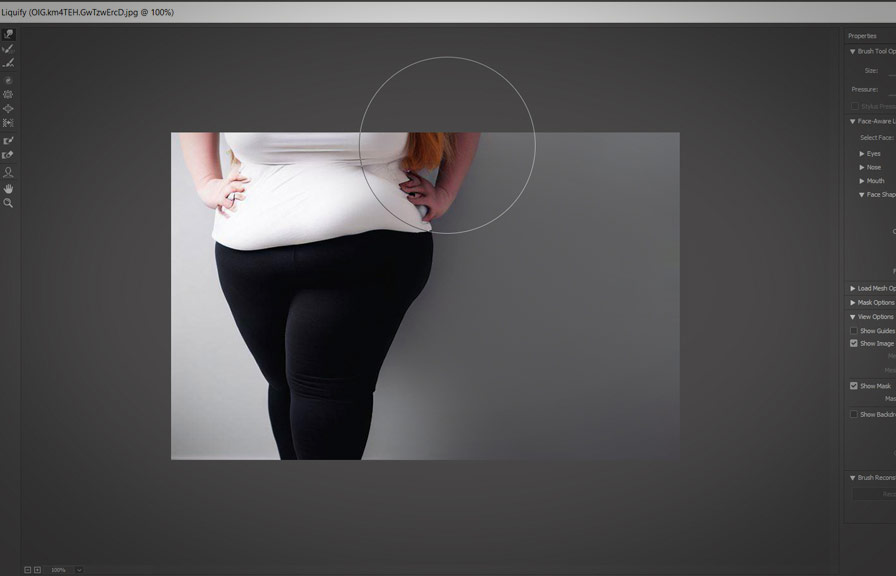
Photos and achieve that perfect look.
Step 1: choose the right photo
The first step in achieving a slimmer and more defined look in your photos is to choose the right image. look for photos where you are standing or sitting straight, with good posture, and where your body is not distorted by unusual angles or clothing.
This will make it easier to apply photo touch up techniques and achieve a natural-looking result.
Step 2: use a professional retouching service
One of the easiest ways to shape and slim your body in a photo is to use a professional retouching service like photorelive. photorelive retouching service offers a wide range of photo touch up options, from simple adjustments like removing blemishes and smoothing skin to more advanced techniques like reshaping and
Slimming your body. by using a service like this, you can ensure that your photo retouch is done by experts who understand the nuances and complexities of photo editing.
To use photorelive retouching service, simply upload your photo to their website, choose the level of photo touch up you desire, and let their professional photo retouchers do the work. in a short amount of time, you'll receive a beautifully retouched photo that showcases your best features and slims your body
In a natural-looking way.
Step 3: learn to retouch photos yourself
If you prefer a more hands-on approach, you can also learn to retouch photos yourself using photo editing software like adobe photoshop or free alternatives like gimp. there are countless tutorials available online that can teach you how to use these tools to shape and slim your body in your photos.
Here are some basic techniques to get you started:
1. liquify tool
The liquify tool is a powerful feature in photo editing software that allows you to push, pull, and warp pixels in your image. you can use this tool to subtly slim down your body, reshape your waistline, or even create more defined muscles.
To use the liquify tool, first, create a duplicate layer of your photo and work on the copy to avoid damaging the original image. then, select the liquify tool and gently push and pull the pixels in the areas you'd like to slim or reshape.
Be careful not to overdo it, as this can create unnatural-looking results.
2. dodge and burn
Dodge and burn are two photo retouch techniques that can help you create the illusion of a slimmer body by adding shadows and highlights to your image. the dodge tool lightens areas of your photo, while the burn tool darkens them.
To use these tools, create a new layer in your photo editing software and set the blending mode to "soft light." then, using a soft brush with low opacity, paint with black to darken areas (burn) and with white to lighten areas (dodge).
Focus on areas like the sides of your waist, under your arms, and along your thighs to create the illusion of a slimmer silhouette.
3. clone stamp and healing brush
The clone stamp and healing brush tools are useful for removing unwanted distractions from your photo, like blemishes, wrinkles, or stray hairs. by cleaning up these small imperfections, you can create a more polished and professional-looking image.
To use these tools, create a new layer in your photo editing software and select either the clone stamp or healing brush. then, sample a clean area of your photo and paint over the imperfection to seamlessly blend it with the surrounding pixels.
Step 4: practice, practice, practice
Like any skill, photo retouching takes practice to master. the more you work with your chosen photo editing software, the better you'll become at shaping and slimming your body in your photos. don't be afraid to experiment with different techniques and settings, and always keep an original copy of your
Photo so you can start over if needed.
Conclusion
Whether you choose to use a professional service like photorelive retouching service or learn to retouch photos yourself, the key to creating a slim and shaped body in your photos is practice and patience. with the right tools and techniques, you can create stunning images that make you look
And feel your best. happy editing!
