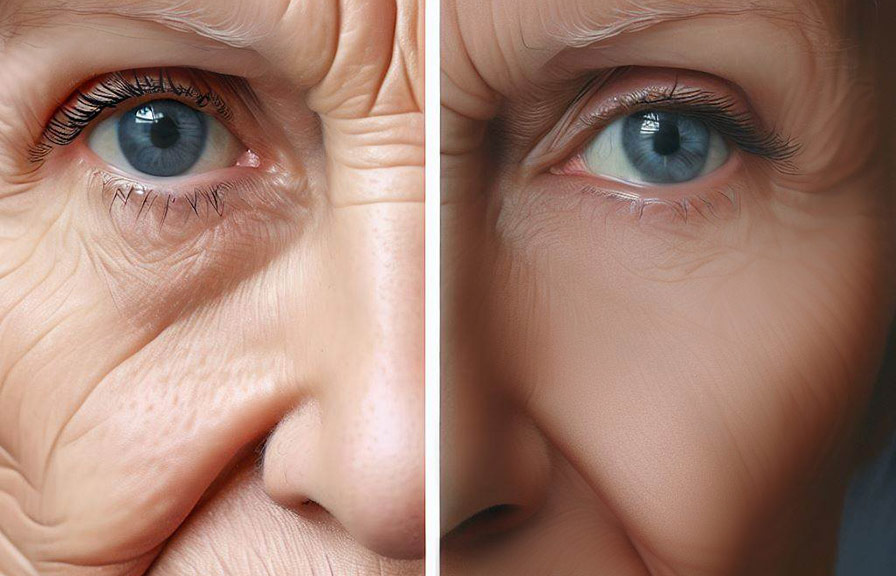Did you know that the first image manipulation techniques were developed in the 19th century, long before the age of digital photography? early photographers used techniques such as dodging and burning to enhance the visual appeal of their photos.
Today, with the advent of digital technology, we have more advanced tools at our disposal, making it easier than ever to retouch photos and achieve stunning results.

In this post, we'll explore how to reduce age and remove wrinkles in your photo using a variety of techniques. we'll also touch on some of the most popular retouching services and tools, such as photorelive retouching service, to help you achieve that youthful, wrinkle-free look.
How do you remove wrinkles from a photo?
When it comes to retouching photos, there are several methods to remove wrinkles and achieve a smoother, younger-looking appearance. here are some of the most effective techniques:
1. Clone stamp tool: this is a popular tool in most photo editing software programs, including adobe photoshop. the clone stamp tool allows you to sample a wrinkle-free area of the skin and use it to paint over the wrinkled area, effectively "cloning" the smooth texture and covering the wrinkles.
2. Healing brush tool: similar to the clone stamp tool, the healing brush tool samples a portion of the skin and blends it with the wrinkled area. this method can provide a more natural and seamless result compared to the clone stamp tool, as it takes into consideration the
Surrounding pixels and adapts the texture and color accordingly.
3. Frequency separation: this technique involves separating the image into two layers: one for color and another for texture. by working on the texture layer, you can remove wrinkles while maintaining the natural skin color and tones.
4. Gaussian blur: this method involves applying a slight gaussian blur to the wrinkled area, followed by a layer mask to control the visibility of the effect. this can help smooth out wrinkles and create a more even skin texture.
How do you edit wrinkles in photos on iphone?
If you're an iphone user, there are several apps available that can help you retouch photos and remove wrinkles on-the-go. some popular options include:
1. Facetune: this app offers a range of retouching tools, including a smoothing brush, which can be used to remove wrinkles and fine lines.
2. Airbrush: this app features a "smooth" tool, which can be used to blur and smooth out wrinkles, as well as a "firm" tool, which can help lift and tighten sagging skin.
3. Pixelmator: this powerful photo editing app has a range of retouching tools, including a clone stamp tool and a healing brush tool, which can be used to remove wrinkles and fine lines.
How do you photoshop wrinkles on a picture?
Adobe photoshop is considered the gold standard when it comes to photo retouching. to remove wrinkles in photoshop, follow these steps:
1. open your image in photoshop.
2. create a new layer by clicking on the "new layer" icon at the bottom of the layers panel.
3. choose the clone stamp tool or the healing brush tool from the toolbar. 4.
Hold down the alt key (or option key on a mac) and click on a wrinkle-free area of the skin to sample it.
5. release the alt key and gently paint over the wrinkles on the new layer. 6.
Adjust the opacity of the new layer to achieve a natural look.
Can you photoshop wrinkles out?
Yes, you can certainly photoshop wrinkles out of a photo. as mentioned earlier, tools like the clone stamp tool and the healing brush tool can be used to effectively remove wrinkles and achieve a smoother, more youthful appearance.
If you're not comfortable using photo editing software or simply don't have the time, you can always turn to professional retouching services like photorelive retouching service. they offer a range of photo touch up services, including wrinkle removal, to help you achieve the desired results.
Conclusion
Reducing age and removing wrinkles in a photo is now easier than ever, thanks to digital technology and a range of software tools and apps. whether you're using adobe photoshop, an iphone app, or a professional retouching service like photorelive, you have plenty of options to achieve a younger,
More radiant look in your photos.