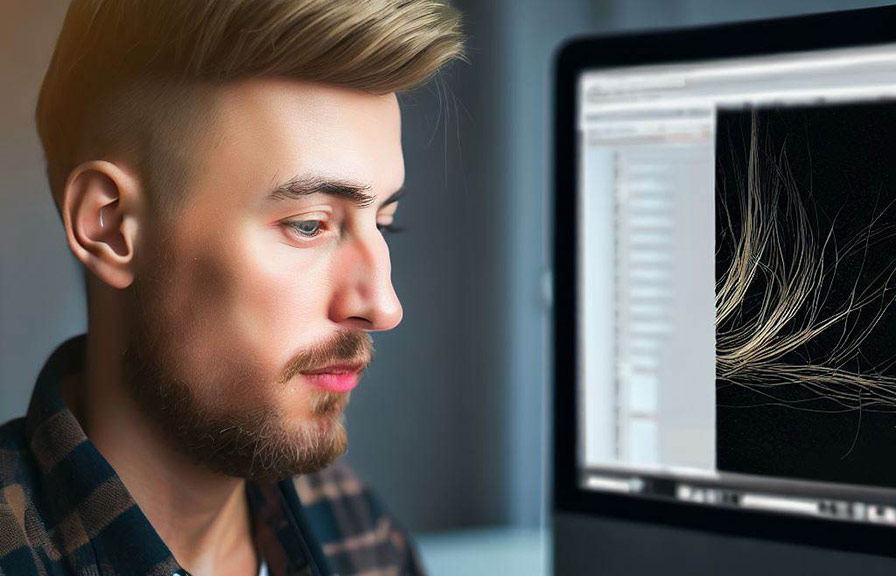Have you ever taken a perfect photo, only to have it ruined by a few stray hairs? stray hair can be a distraction in an otherwise flawless image. you might be surprised to learn that over 90% of professional photographers retouch their photos to remove stray hairs and other imperfections.
In this blog post, we'll show you how to get rid of stray hair from your photos using various techniques and tools. we'll also answer some common questions about photo touch-ups and photo retouch services.

The importance of photo retouching
Retouching photos has become an essential part of photography in the digital age. with high-resolution cameras and advanced editing software, it's easier than ever to make your photos look their best. professional photographers often use photo retouching to remove unwanted objects, reduce blemishes, and enhance colors.
Removing stray hair from a photo is just one of the many ways you can improve your images.
How to get rid of stray hair in pictures
There are several methods you can use to remove stray hair from your photos. here's a step-by-step guide for some of the most common techniques:
1. clone stamp tool
The clone stamp tool is available in many photo editing programs like adobe photoshop and gimp. it allows you to clone pixels from one area of the image and apply them to another area.
1. open your image in your preferred photo editing software.
2. select the clone stamp tool from the toolbar.
3. hold the alt or option key on your keyboard and click on a clean area of the image that is close to the stray hair you want to remove. 4.
Release the alt or option key and carefully paint over the stray hair with the clone stamp tool.
Repeat these steps as needed to remove all the stray hairs from your photo.
2. healing brush tool
The healing brush tool is another popular way to remove stray hair. it works by blending the texture and color of the surrounding area to create a seamless result.
1. open your image in a photo editing software that has a healing brush tool (e.g., adobe photoshop).
2. select the healing brush tool from the toolbar.
3. hold the alt or option key on your keyboard and click on a clean area of the image that is close to
The stray hair you want to remove.
4. release the alt or option key and carefully paint over the stray hair with the healing brush tool.
This method is particularly useful for removing stray hairs against a complex background.
3. patch tool
The patch tool is another option for removing stray hair from photos. it works by selecting a problematic area and using a clean area to replace it.
1. open your image in a photo editing software that has a patch tool (e.g., adobe photoshop).
2. select the patch tool from the toolbar.
3. draw a selection around the stray hair you want to remove. 4.
Click and drag the selection to a clean area of the image.
5. release the mouse button to apply the patch.
How to remove flyaways from photos for free
If you don't have access to professional photo editing software, you can still remove stray hairs from your photos using free online tools. one popular option is pixlr, a free online photo editor with a range of powerful tools.
1. upload your photo to pixlr.
2. use the clone stamp tool, healing brush tool, or the patch tool to remove stray hairs, following the steps outlined above.
Keep in mind that free tools may not offer the same level of precision as professional software, but they can still produce satisfactory results.
Photorelive.com to retouch your photos?
If you don't have the time or expertise to retouch your photos yourself, you can always consider using a professional photo retouch service like photorelive. they offer a range of services, including stray hair removal, at affordable prices.
To use photorelive, simply upload your photo, select the retouching services you need, and let their team of expert retouchers do the work for you. you'll receive a professionally retouched photo within a few days.
Conclusion
Whether you're a professional photographer or just want to touch up your personal photos, removing stray hair is an essential skill to master. with the right tools and techniques, you can easily achieve clean, polished results that will make your photos stand out.
Don't hesitate to experiment with different methods and find the one that works best for you. and remember, if you need a helping hand,professional photo retouching services like photorelive are just a click away.