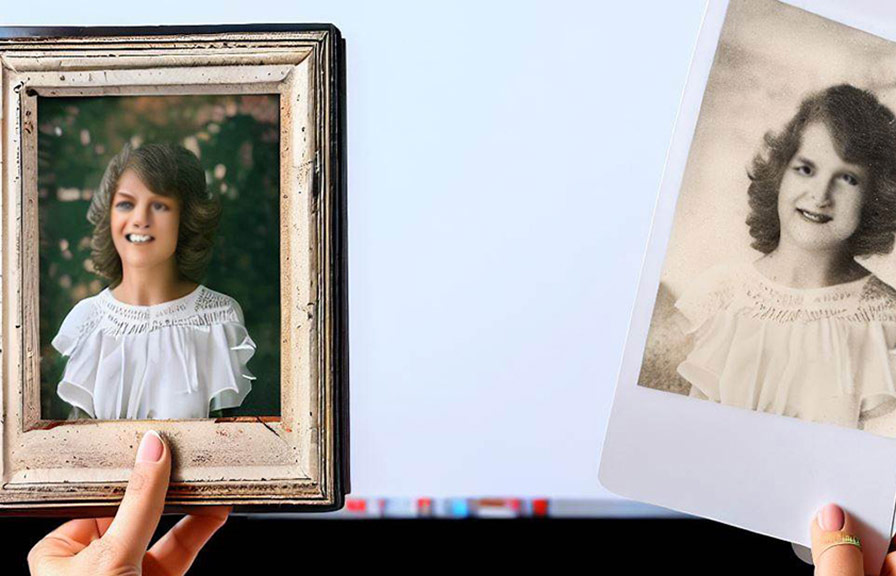Did you know that it's possible to breathe new life into your old, damaged, or low-quality photos? that's right! with the help of photo repair, you can fix and enhance your images, making them look as good as new.
In the post, we'll dive deep into the world of fixing photos and repairing images, exploring the techniques and tools used to restore your precious memories. plus, we'll share a fascinating fact about the history of photo manipulation that you probably never heard of.

The magic of photo repair
At the heart of photo repair is the process of digital restoration, which involves using software to correct various issues in an image. common problems that can be addressed through photo repair include:
- Fading and discoloration
- Scratches and tears
- Missing parts of the image
- Red-eye and other blemishes
The goal is not only to fix these issues but also to improve the overall quality of the photo, making it more visually appealing and easier to share with others.
How does fixing photo work?
Fixing photos can be accomplished using a variety of software tools, both free and paid. some popular options include adobe photoshop, gimp, and pixlr. these programs offer a range of features and functions designed specifically for repairing images.
Here's a brief overview of some common techniques used in photo repair:
1. Color correction: this involves adjusting the colors in the image to make them more accurate and vibrant. this can be done using tools like hue/saturation, levels, and curves adjustments.
2. Noise reduction: this is used to remove unwanted graininess or noise from the image. most photo editing software has built-in noise reduction tools that can be applied to the entire image or specific areas.
3. Clone stamping: this is a popular technique for fixing photos with scratches, tears, or other imperfections. the clone stamp tool allows you to copy pixels from one part of the image and "paint" them onto another area, effectively covering up the damage.
4. Healing brush: similar to clone stamping, the healing brush tool is used to repair imperfections in the image. however, instead of simply copying pixels, the healing brush takes into account the surrounding area and blends the repaired area seamlessly with the rest of the image.
5. Sharpening: this is used to enhance the details and edges in the image, making it appear crisper and more defined. sharpening can be applied using various tools, such as unsharp mask or smart sharpen.
A fun fact about photo manipulation
While digital photo repair may seem like a modern invention, the truth is that artists and photographers have been manipulating images for centuries. in fact, one of the earliest known examples of photo manipulation dates back to the 1860s!
During the american civil war, photographer mathew brady would often stage scenes and even add or remove people from his photographs to create more compelling images. talk about a pioneer in the field of image editing!
Tips for successful image repairing
If you're looking to improve your skills in repairing images, here are a few tips to keep in mind:
1. Patience is key: photo repair can be a time-consuming process, especially when working with complex or heavily damaged images. take your time and be patient to achieve the best results.
2. Work in layers: when using photo editing software, it's essential to work in layers. this allows you to make adjustments and corrections without affecting the original image, making it easier to undo mistakes or try different approaches.
3. Make use of tutorials: there are countless tutorials available online that can help you learn the ins and outs of various photo repair techniques. don't be afraid to seek out these resources and practice your skills.
4. Experiment with different tools: there's no one-size-fits-all approach to fixing photos and repairing images. don't be afraid to experiment with different tools and techniques to find what works best for your specific needs.
5. Consider professional help: if you're struggling with a particularly challenging image, it may be worth considering professional photo repair services. these experts have the experience and knowledge needed to restore your photos to their former glory.
Wrapping up
Conclusion
Photo repair and image fixing are powerful techniques that can help to correct and improve the quality of your photos. by making use of the right tools and techniques, you can breathe new life into your old and damaged images, preserving your memories for years to come.
So why not give it a try? with a little patience and practice, you'll be amazed at the results you can achieve in repairing images and fixing photos.