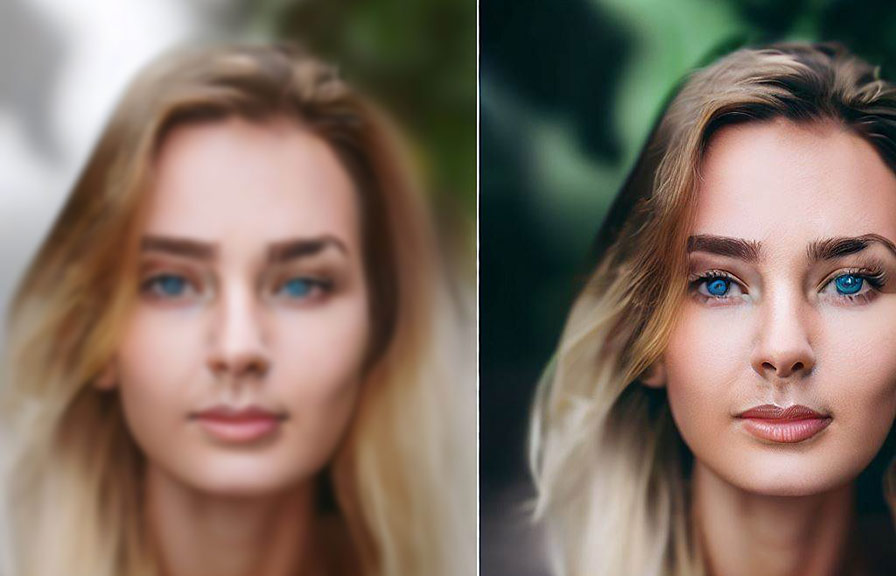Did you know that the first digital image ever created was a blurry photo of a baby? in 1957, russell kirsch produced a digital photograph of his son, which was only 176 pixels by 176 pixels.
Today, we have come a long way in terms of digital photography and its quality. however, we still encounter blurry photos from time to time. this blog post will help you learn how to get your blurry photo sharpened using various retouch photo techniques, photo touch up, and photo retouch methods.

What causes a blurry photo?
Before we dive into how to make your blurry picture clear, it's essential to understand the causes behind blurry photos. there are three main reasons:
1. Camera shake: this happens when the camera moves slightly while taking the photo, causing the image to appear blurred.
2. Incorrect focus: when your camera focuses on the wrong subject or fails to focus at all, the resulting image can be blurry.
3. Low resolution: images with low resolution have fewer pixels, which can make them appear less sharp and clear.
Now that we know the common causes of blurry photos, let's explore the methods to fix them.
Sharpening a blurry jpeg
Jpeg is a popular image format that uses lossy compression, which can sometimes lead to a decrease in image quality. if you have a blurry jpeg, follow these steps to sharpen the image:
1. Use photo editing software: many photo editing programs, such as adobe photoshop and gimp, offer powerful tools to sharpen your images. look for the "unsharp mask" or "smart sharpen" tool to improve the sharpness of your jpeg. 2.
Adjust the radius and amount: when using the sharpening tools, experiment with the radius and amount settings to find the right balance between sharpness and preserving the original image details.
3. Be careful with over-sharpening: too much sharpening can introduce unwanted artifacts and noise in your photo.
It's essential to find the right balance to avoid making your image worse.
Making a picture sharper using online tools
If you don't have access to professional photo editing software or prefer a more straightforward solution, there are numerous online tools available for photo touch up and photo retouch. these tools can help you make your blurry picture clear:
1. Lunapic: lunapic is a free online photo editor that offers a simple way to sharpen your images. upload your photo, and then select "adjust" from the menu, followed by "sharpen." you can adjust the intensity of the sharpening effect to your liking.
2. Let's enhance: let's enhance is an ai-powered online tool that can improve the quality of your images, including sharpening blurry photos. upload your image, and the tool will automatically apply the necessary adjustments to make your picture sharper.
3. Fotor: fotor is another online photo editor that provides a sharpening tool. after uploading your image, go to the "adjust" tab and use the "sharpness" slider to increase the sharpness of your photo.
Using smartphone apps to sharpen blurry photos
If you want to sharpen your photos on the go, several smartphone apps can help you make your blurry picture clear:
1. Snapseed: snapseed is a powerful photo editing app available for ios and android devices. it offers a "details" tool that allows you to adjust the sharpness and structure of your image.
2. Adobe lightroom mobile: adobe lightroom is a popular photo editing app that features a sharpening
Tool within its "detail" settings. you can use the "amount" slider to adjust the sharpness of your image.
3. Pixlr: pixlr is an easy-to-use photo editing app that includes a sharpening tool. after opening your photo in the app, select "adjustments" and then "sharpen" to improve the sharpness of your
Image.
Additional tips for sharpening blurry photos
Regardless of the method you choose to sharpen your image, keep these additional tips in mind:
1. Work with a high-resolution copy: whenever possible, work with the highest resolution copy of your image. sharpening a low-resolution photo can result in a less-than-ideal outcome.
2. Use selective sharpening: if only a specific area of your photo is blurry, consider applying sharpening to that region only.
This can help preserve the overall quality of your image.
3. Consider other adjustments: sometimes, a combination of adjustments, such as contrast, brightness, and color balance, can help improve the overall appearance of a blurry photo.
Conclusion
Sharpening a blurry photo can be achieved using various retouch photo techniques, photo touch up, and photo retouch methods. by understanding the causes of blurry photos and utilizing the appropriate tools, you can transform your blurry pictures into sharp and clear images.
Happy editing!# how to get your blurry photo sharpened: a comprehensive guide