In this digital age, it's easier than ever to preserve and cherish our cherished memories. yet, many of us still treasure old photographs, faded and worn with time. colorize old photos, a technique that breathes new life into these images, offers a remarkable way to restore black and white photos
And bring them back to life. in this blog post, we will discuss the process of old photo color restoration, including photo restoration, picture restoration, photo repair, and the essential tools like photoshop that can help you transform your vintage memories into vibrant and colorful images.
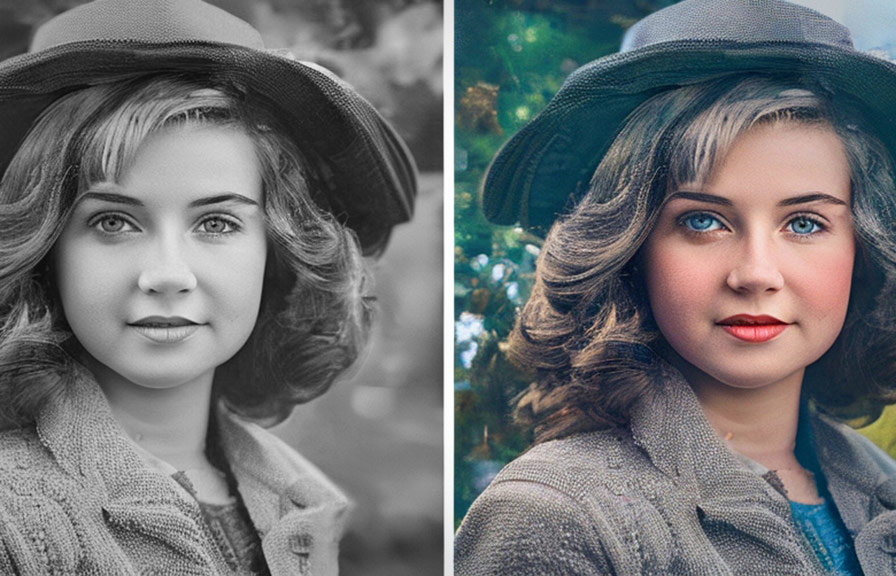
The magic of colorize old photos
Colorize old photos is a process that uses digital technology to add color to black and white or sepia-toned photographs. this technique is also known as old photo color restoration or photo restoration. by carefully analyzing the original image, experts in picture restoration can determine the appropriate colors for each
Element and apply them to the photograph, creating a stunning and lifelike image.
The process of colorizing old photos is a blend of art and science, relying on the skills and knowledge of the photograph restoration expert to achieve a realistic and authentic result. this process not only enhances the visual appeal of the image but also helps to preserve it for future
Generations.
Techniques and tools for old photo color restoration
Old photo color restoration involves a combination of techniques and tools. some of the most commonly used methods in photo restoration, picture restoration, and photograph restoration are:
- digital photo repair: using software like photoshop, the first step in the process is to repair any damage to the original image. this can include fixing tears, removing stains, and addressing fading or discoloration. the goal is to create a clean, clear digital image that serves as the basis for colorization.
- color selection: the next step in the process is to choose the colors that will be added to the image. this can be done using reference images, historical information, or artistic intuition. the colors should be carefully selected to match the original scene as closely as possible.
- color application: once the colors have been chosen, they are applied to the image using a variety of techniques. this can include painting the colors onto the image using a digital brush, using color overlays, or employing advanced colorization algorithms.
- fine-tuning: after the initial colorization, the photograph restoration expert will refine the image, making adjustments to the colors and blending them to create a seamless and realistic final result.
Photo restoration for damaged images
In addition to colorizing old photos, photo restoration services can also repair and restore damaged images. this can include fixing tears, removing stains, and addressing fading or discoloration. photo repair is an essential step in the process of bringing old photos back to life, ensuring that the final image is the
Best possible representation of the original scene.
Picture restoration and photograph restoration: a step-by-step guide
For those who want to try their hand at picture restoration and photograph restoration, here's a step-by-step guide to colorizing old photos using photoshop:
1. Scan your photo: begin by scanning your old photo at a high resolution (at least 600 dpi) to create a digital copy of the image.
2. Repair any damage: using the various tools in photoshop, repair any damage to the image, such as tears, stains, or discoloration.
3. Create a new layer for each color: for each color you plan to add to the image, create a new layer in photoshop. this will help you keep your work organized and make it easier to make adjustments later.
4. Select your colors: choose the colors you want to use for each element in the image. be sure to consider the historical context and any reference images you have available.
5. Apply the colors: using a digital brush or other color application techniques, paint the colors onto the appropriate layers in the image. be sure to use a low-opacity brush to allow the original image to show through and create a more natural look.
6. Blend the colors: once you've applied all the colors, use photoshop's blending tools to blend the colors seamlessly into the image.
7. Adjust and refine: finally, adjust the colors and make any necessary refinements to the image to create a realistic and lifelike result.
The power of photo restoration and colorization
Colorizing old photos and restoring damaged images can have a profound impact on our connection to the past. by bringing these photos back to life, we can preserve precious memories, gain a deeper understanding of history, and share our heritage with future generations.
Whether you choose to embark on the journey of photograph restoration yourself or enlist the help of a professional, the process of colorizing old photos can transform your cherished images into vibrant and colorful works of art, ensuring that the stories they tell will endure for years to come.
